Introduction
This guide contains information to help staff manage Turnitin paper view requests.
What is a paper view request?
If Turnitin identifies a strong match between a student submission and another student's work, you can make a paper request view to access the original paper. This is to protect Intellectual Property Rights (IPR), as the host institution must grant the request.
What happens when you make a paper view request?
When you make a Turnitin paper view request, the request is emailed to an instructor or shared email account at the host institution. They will then decide whether to grant the request.
Important: If you decide to grant a paper view request, please ensure that you remove any identifying student information from the text before replying to the email.
Make a Paper View Request
a. Open the Turnitin submission with a strong match to another student's work.
b. In the panel on the right of Feedback Studio, click the red icon showing the similarity score for the paper.
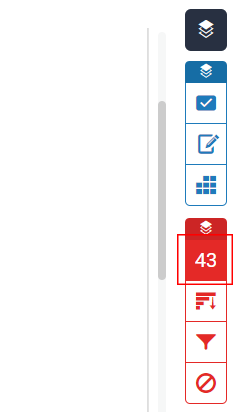
c. The Match Overview panel will open, listing all matches.
d. Click the match that you want to request access to.
e. In the document text, a box will open at the start of the matching text. Click the Submitted to [host institution] link at the top of the box.
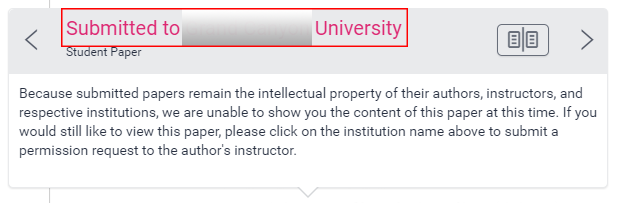
f. Click the Send a request to view this paper button.
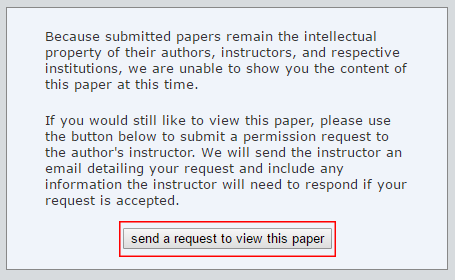
g. Your request will be sent by email to the host institution.
Receive and Process a Paper View Request
As an instructor on modules containing Turnitin assignments, on occasion you may receive paper view requests from other institutions. These requests will arrive by email from Turnitin and will contain the original content of the requested paper in the body text.
Important: If you decide to grant the paper view request, please ensure that you remove any identifying student information from the text before replying to the email.
a. When you receive a paper view request from an instructor at another institution, check the details contained in the email from Turnitin. This will provide you with information such as the instructor's name, institution, as well as the name of the module, paper title and date that this was submitted at Mississippi State University. It will also specify the percentage match that Turnitin has identified with a paper in the requesting instructor's assignment.
If you are unsure if the email you have received is legitimate, you can contact the ITS Service Desk at 662.325.0631.
b. To help you make a judgement about granting the paper view request, you may wish to look up the requesting instructor's details on their institution's website and contact them for a brief discussion.
c. To grant the request, review the content of the email, remove any sensitive data (e.g. student name and ID), and reply to the email from Turnitin.