Follow the instructions below to delete calendar entries in Canvas. Unfortunately, there is not a way to delete entries in bulk, however, using the process below makes deleting them one by one a little easier.
Steps
1. Access Canvas, then click the Calendar link from the navigation menu on the left.

2. Click the Agenda tab.
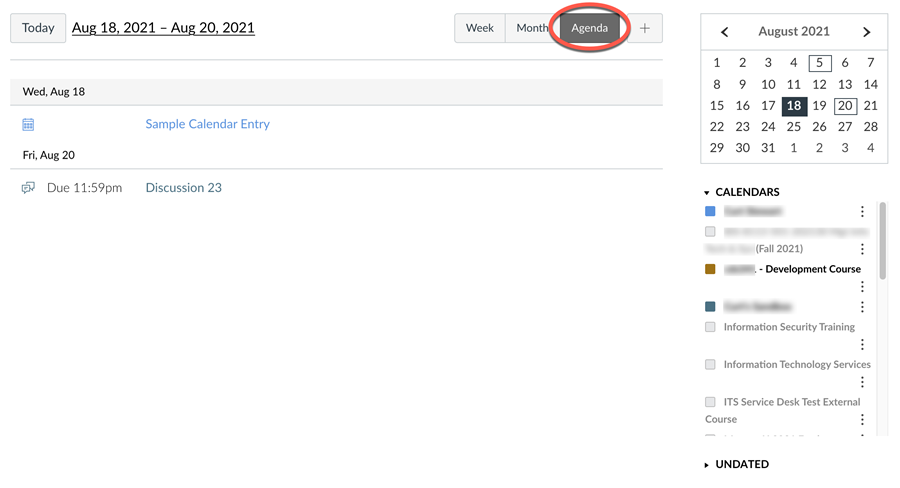
3. Make sure that all the entries you'd like to remove are displayed. If you need to show/hide events for a specific course, you can select/deselect from the course list on the right.
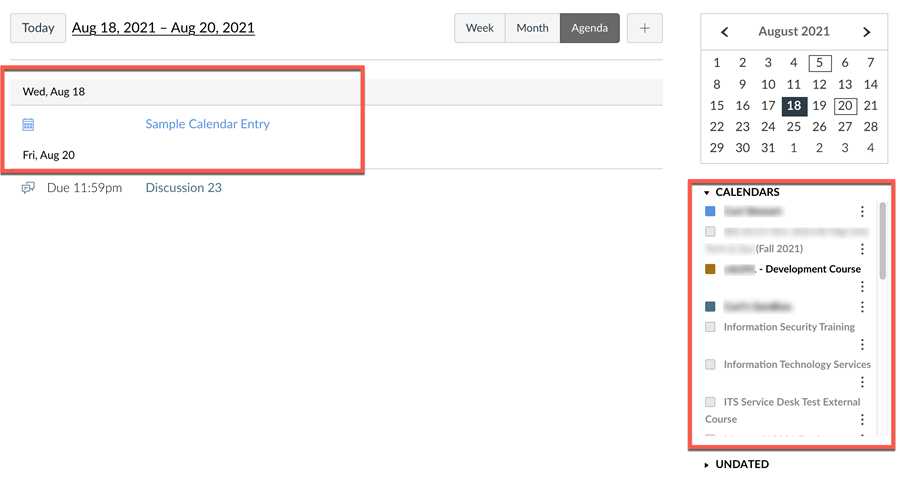
4. Click the entry you'd like to remove then click Delete.
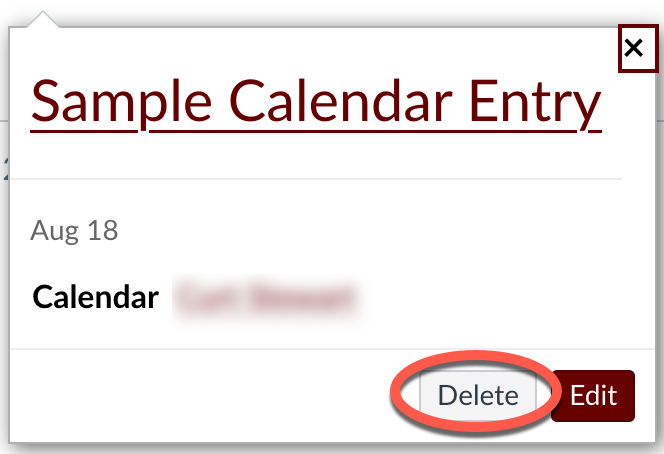
5. Click Delete to confirm.
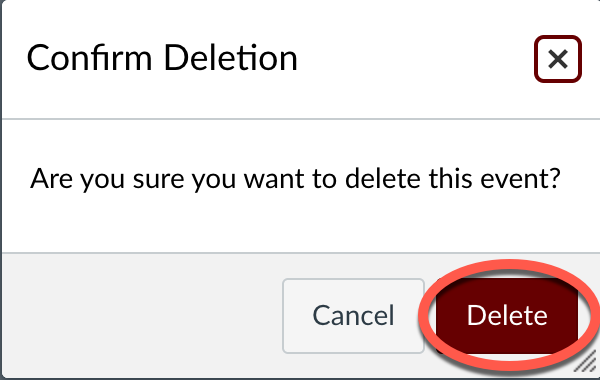
6. The entry should now be deleted and should no longer display on the calendar.