1. In a web browser, go to https://o365.msstate.edu and click on Teams.
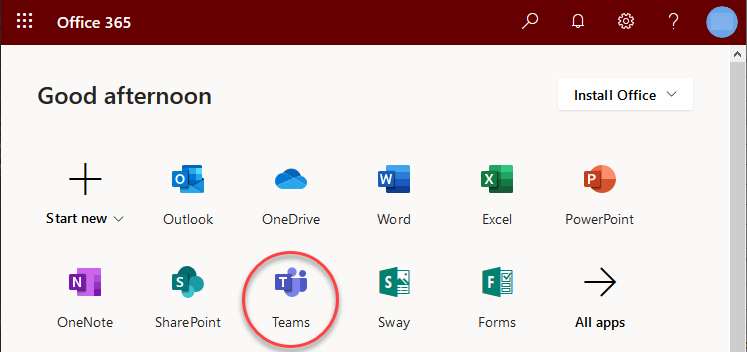
2. The first time you open Teams, you will see an option at the bottom of the screen to turn on desktop notifications. Turning these on will allow your computer to notify you when you have a new message.
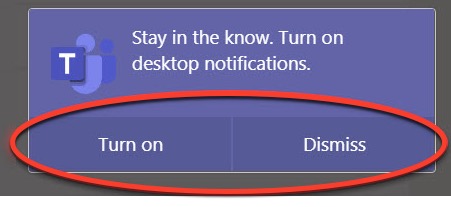
3. You now have access to Microsoft Teams via the web.
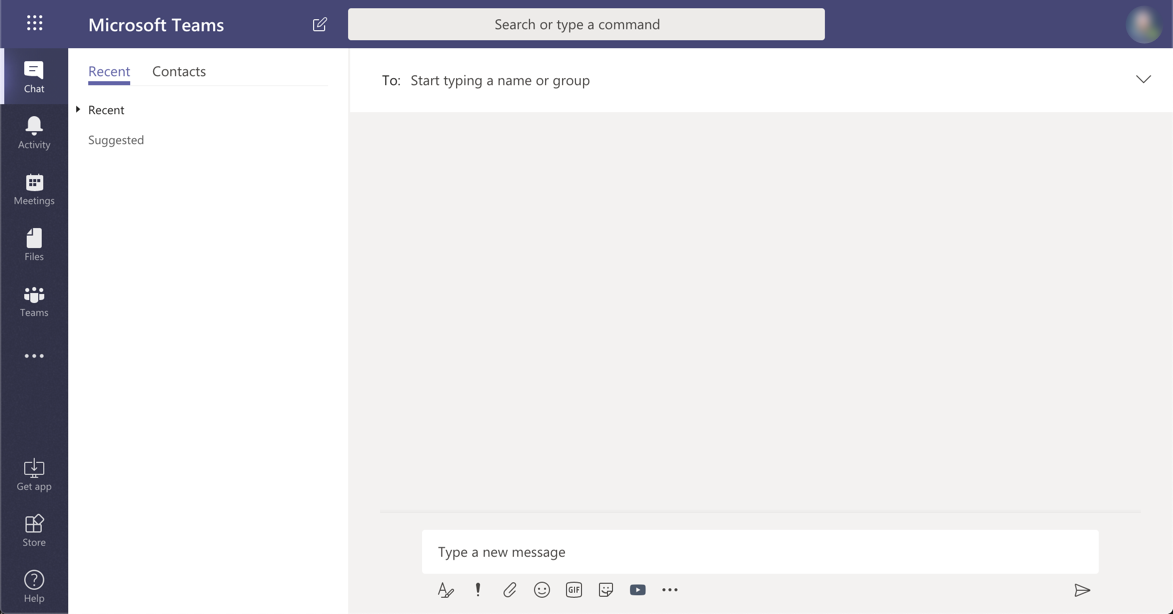
For more information on using Microsoft Teams please visit the Microsoft Teams website.