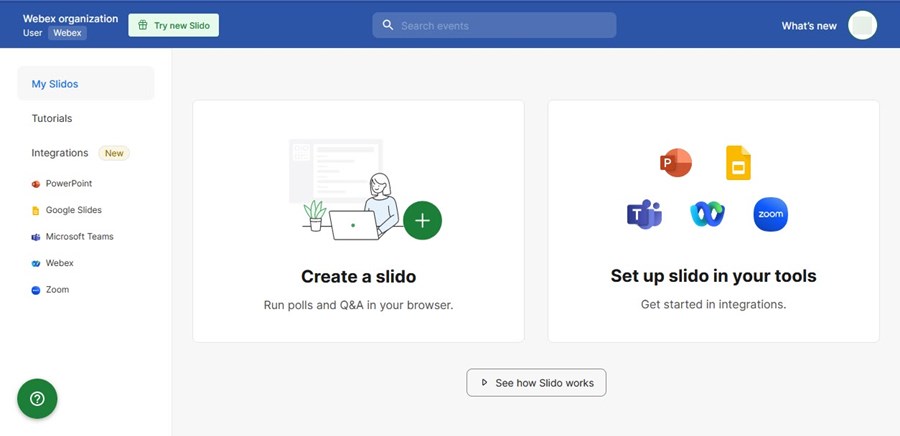Slido is the easiest way to make your meetings interactive without having to switch between applications. Engage participants with live polls, Q&A, quizzes, and word clouds. Slido integrates with Webex, Microsoft Teams, Microsoft PowerPoint, Google Slides, and Zoom.
Visit the Slido community site for more information on how Slido can work for you. They have an extensive knowledge base article repository to help you get started.
Steps for authenticating into Slido with your Webex credentials:
1. To access, naviate to slido.com and select Log in from the upper right corner.
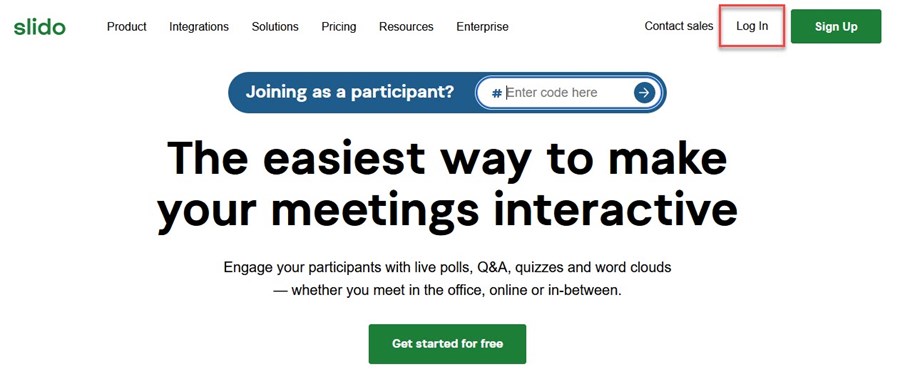
2. Select Log in with Webex . Do not select Log in with Gmail or enter your email address at this page.
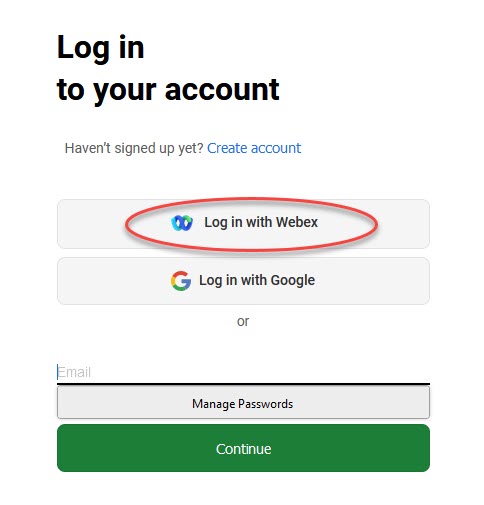
3. Enter your netid@msstate.edu address and select Sign in when presented with the Webex login screen.
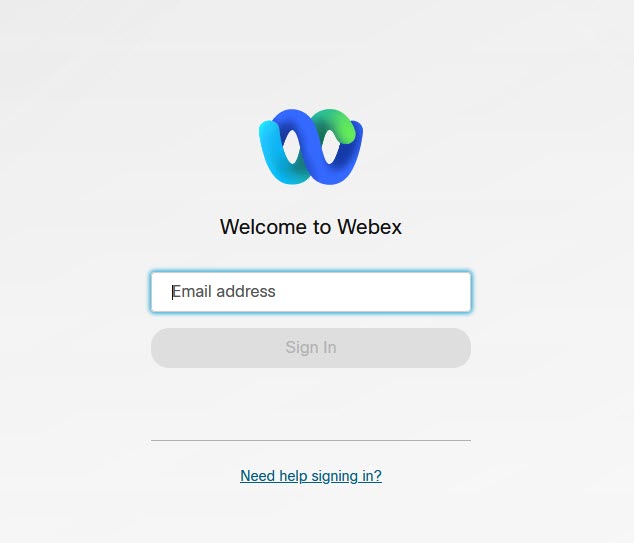
4. Enter your NetID and NetPassword at the Central Authentication sign in screen. Verify with Duo Multi-factor Authentication.
5. You can then create your first Slido activity.