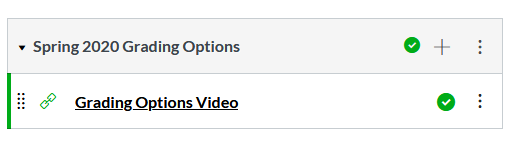Due to the current pandemic, MSU has implemented very reasonable policy for the Spring 2020 grading system for students who may encountered unexpected difficulties caused by the COVID-19 crisis. A short video for students with the steps of implementing the S/P/U grading options is available and can be added into your Canvas course. Follow the steps below to add the video into your course:
1. From the course Home page, select Import from Commons on the far right menu bar.
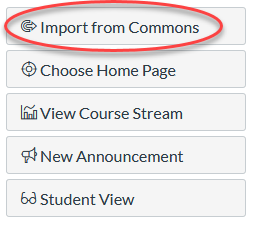
2. Commons will open, from the top search bar enter MSU 2020 Grading.
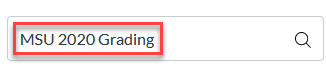
3. The search results will display the module, click the title to access.
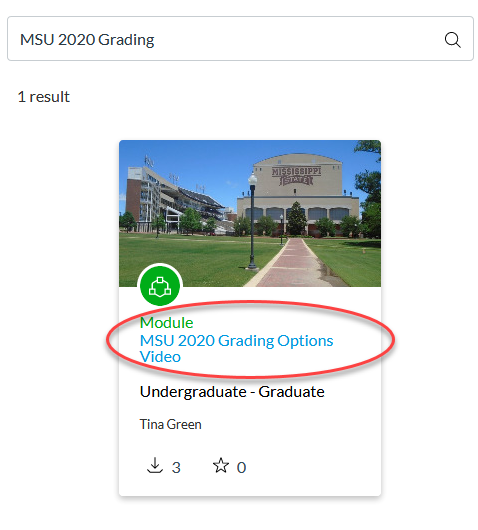
4. From the far right menu click Import/Download.
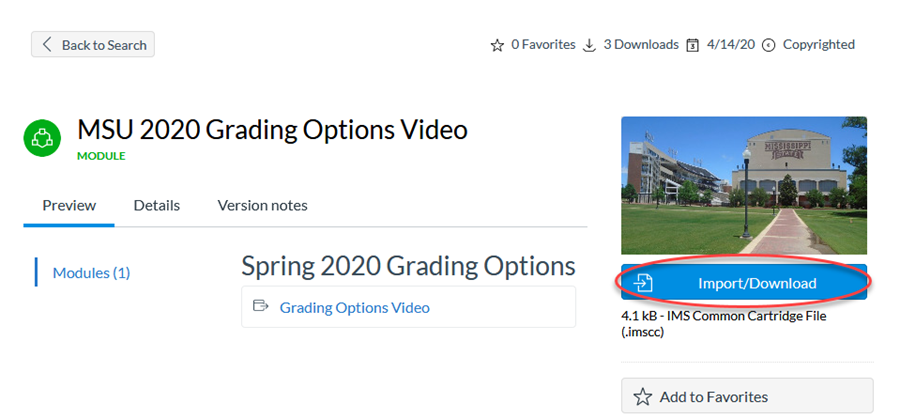
5. From the far right, select the course(s) you want to add the video into.
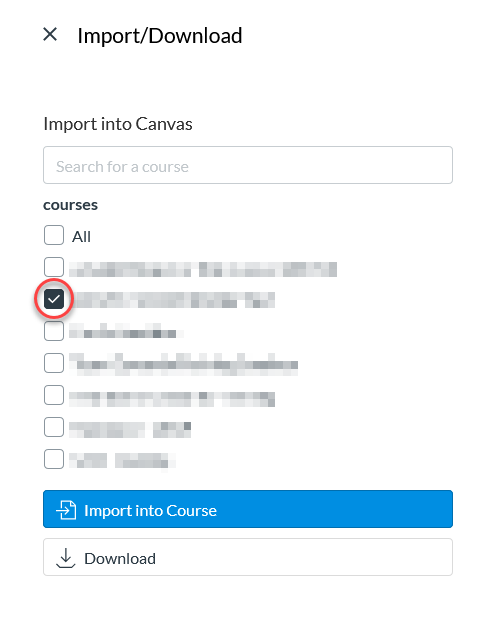
6. Finally click the Import into Course button.
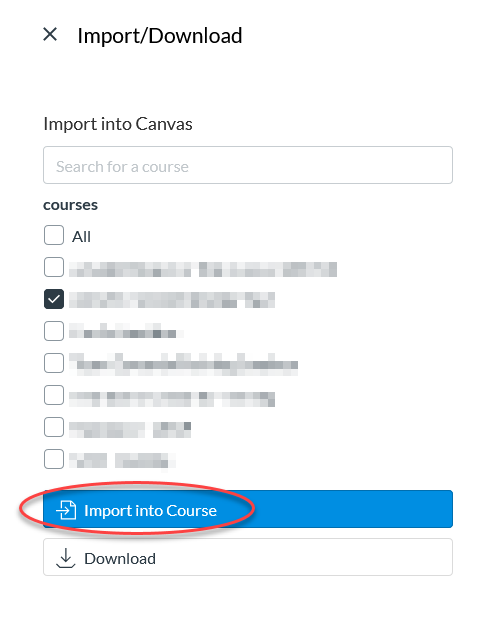
7. The video will now be in your course on the Modules page.