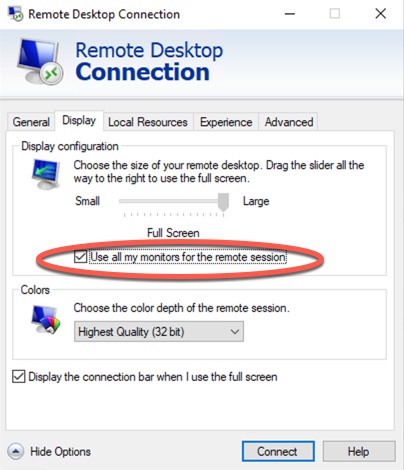1) Open the Remote Desktop Connection app on the local computer.
2) Click on "Show Options" in the bottom left corner.
3) Multiple tabs will be present. Click on the "Display" tab (as seen below).
4) Select the checkbox that says "Use all my monitors for the remote session".