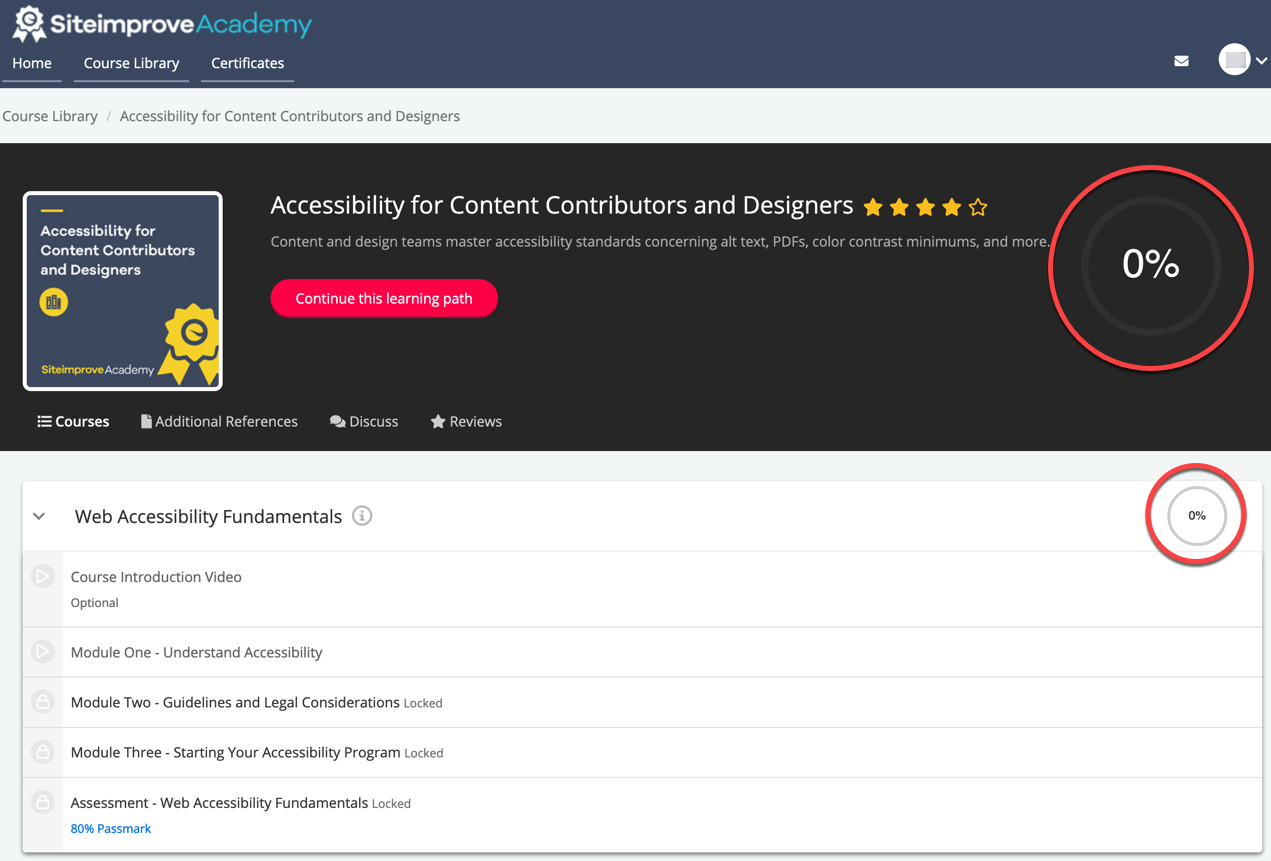Siteimprove Academy provides self-directed, accessibility education classes from within Siteimprove.
Accessing Siteimprove Academy
1. Log in to Siteimprove at https://my2.siteimprove.com/Auth/Saml2/33166.
2. In the top right of the Dashboard, click on Help Center and Academy.
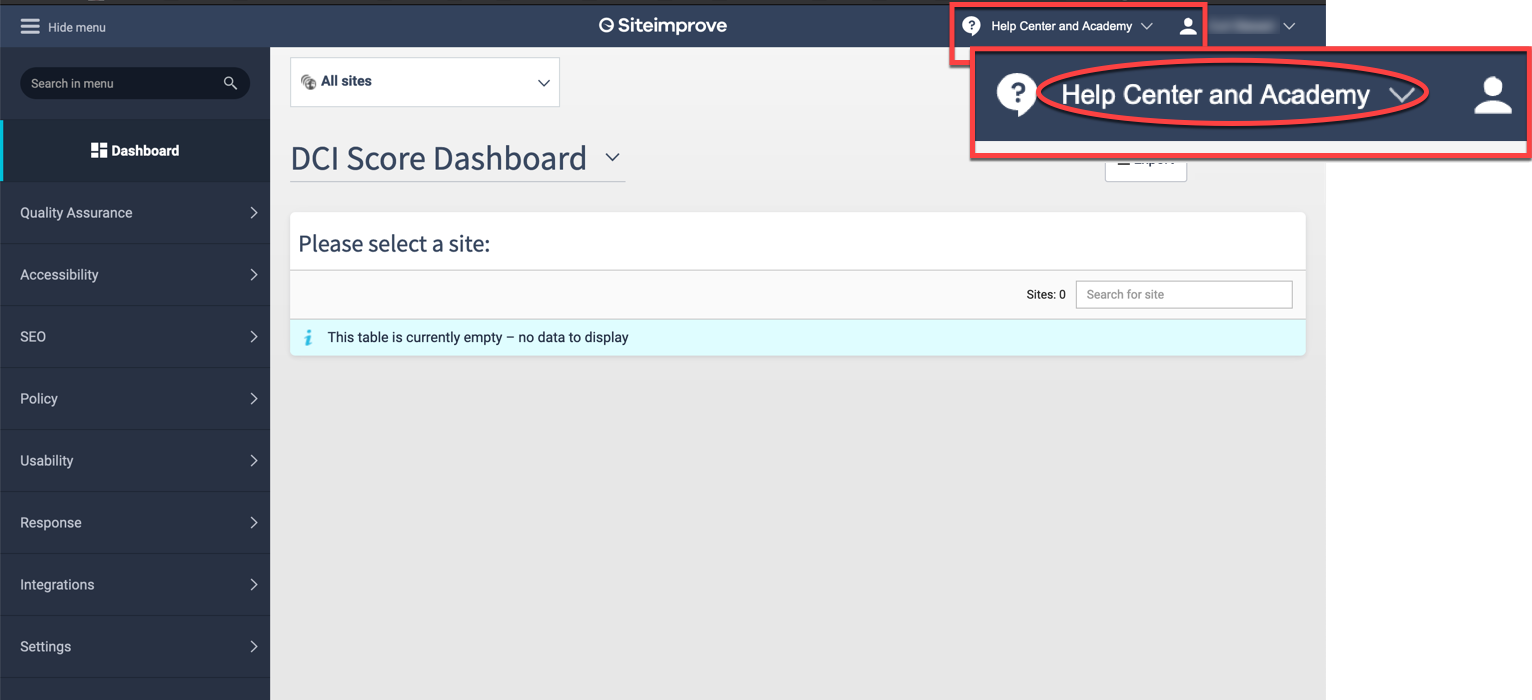
3. Click Academy.
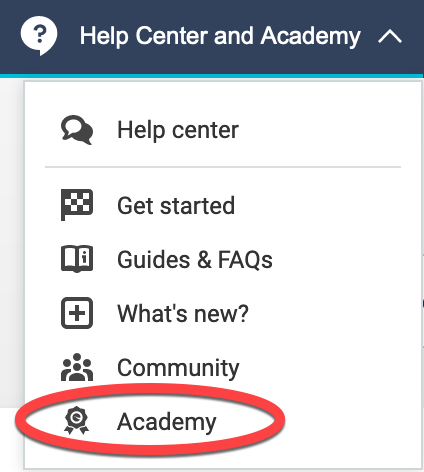
4. You will be redirected to the Siteimprove Academy Dashboard. If a welcome box appears, click Continue to my dashboard.
- Note: If you do not want to see the welcome message every time, uncheck Always show this message on the Home page.
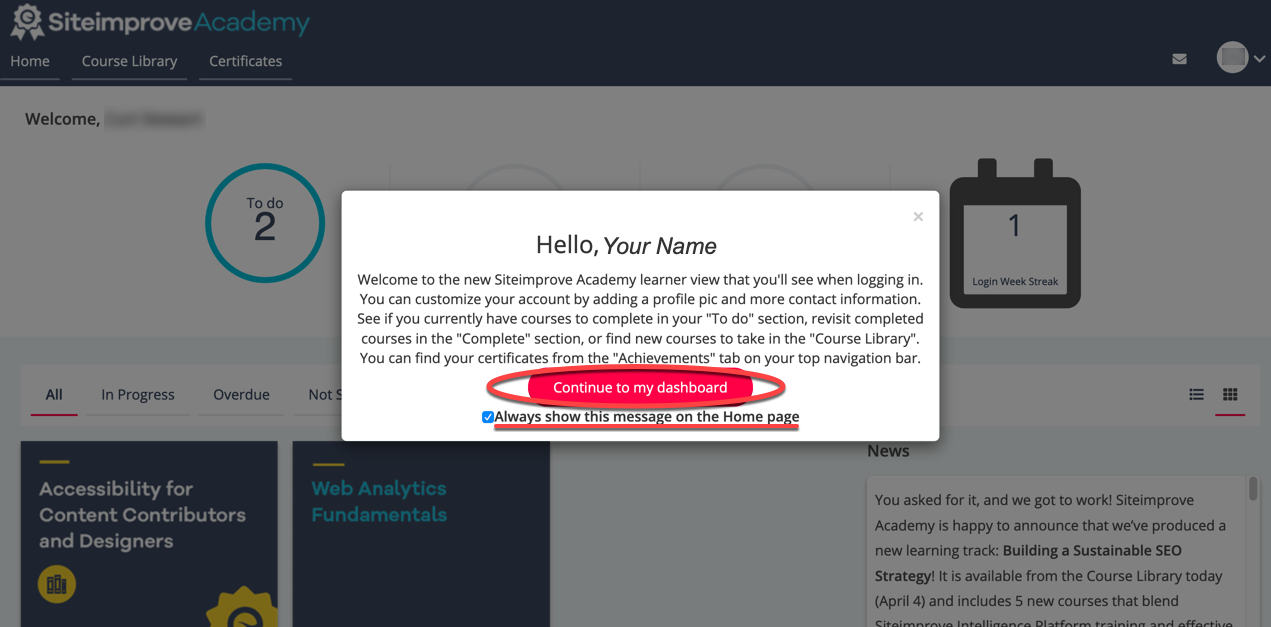
5. View available courses by clicking Course Library in the navigation menu.
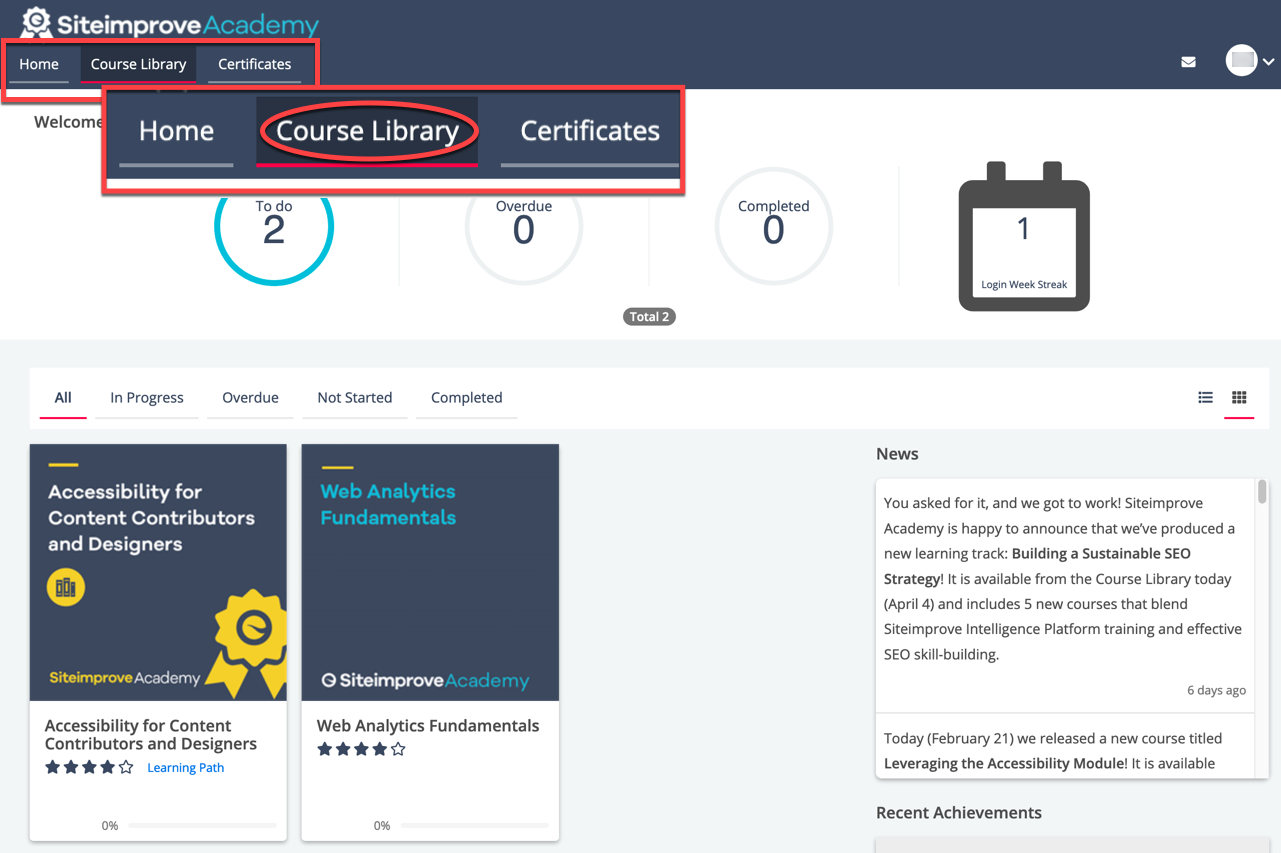
Starting a course or module
1. From the Course Library page, click on the course you would like to take.
- Note: You can take individual modules within a course without needing to complete the whole course.
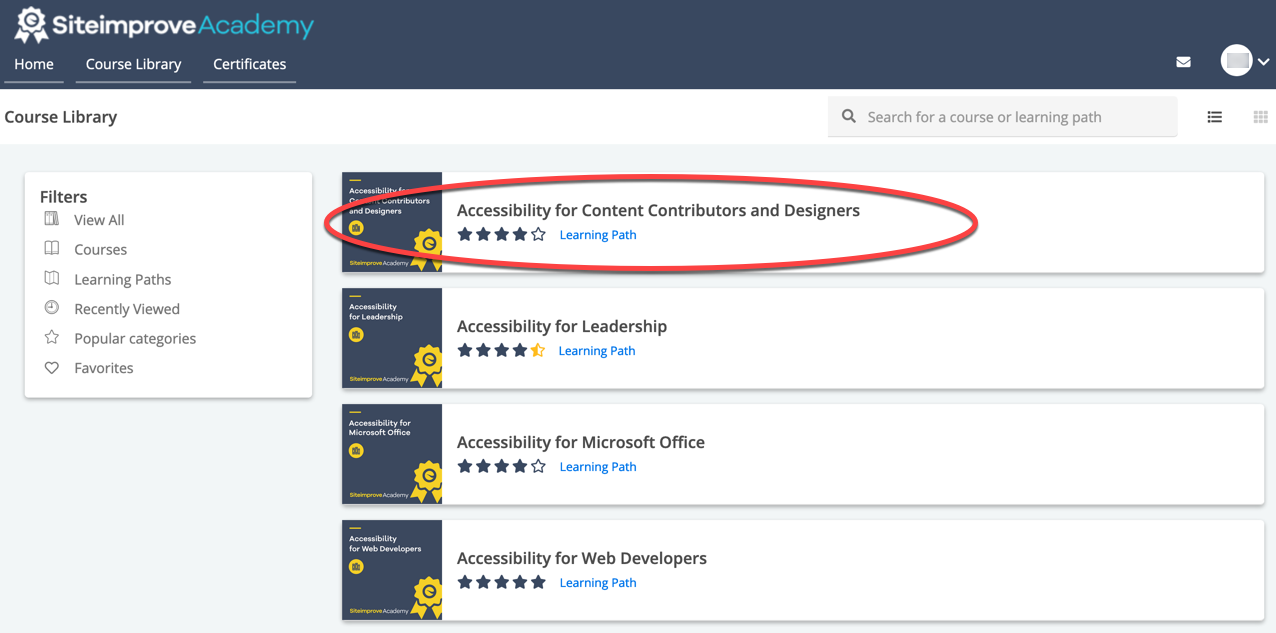
2. Click Continue this learning path to start the course or click on the play icon next to the first entry in a module to start that specific module.
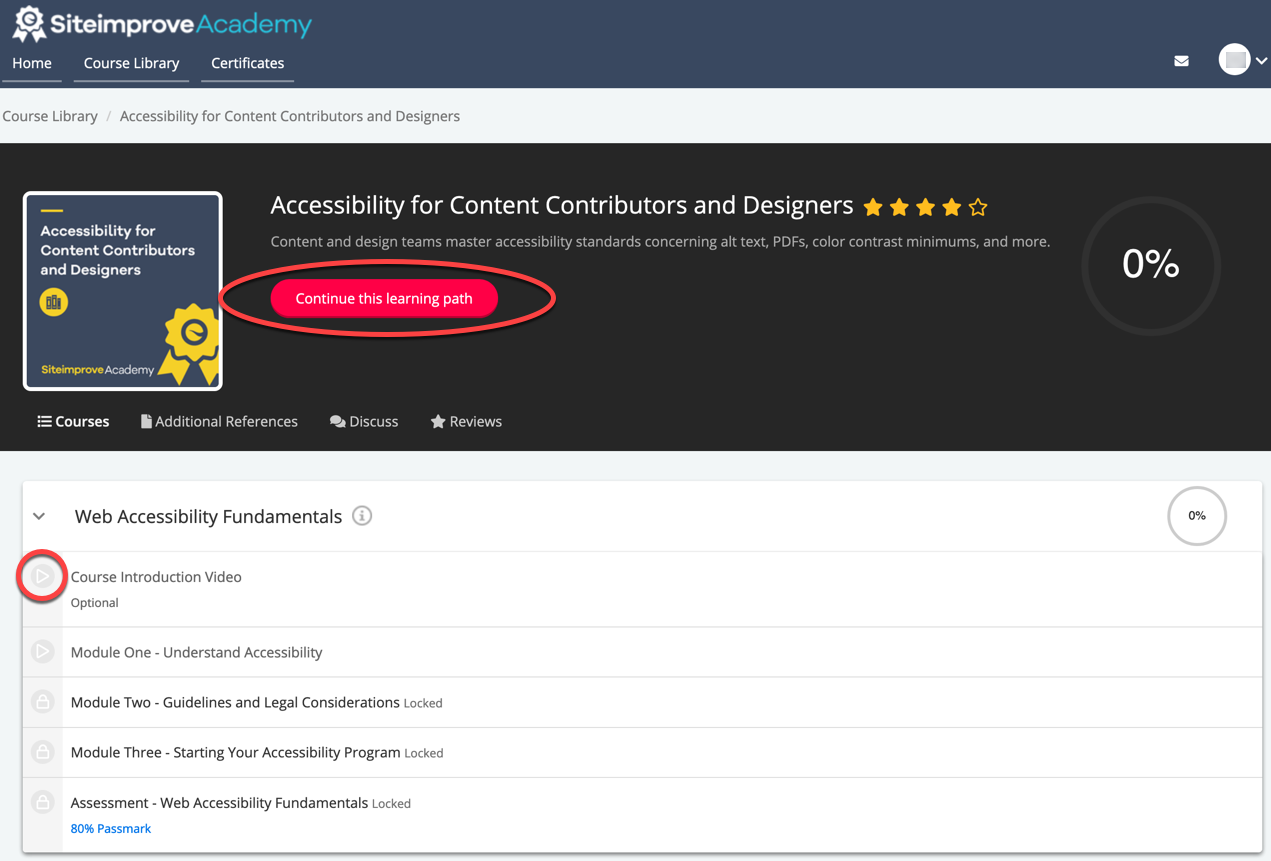
3. You will be shown several videos and then be asked to complete assessments with questions based on those videos.
4. Your progress in the course and the modules will be shown by the progress icons on the right.