To provide all potential and current Administrative Banner users with the proper training needed to efficiently utilize the processes in Banner, ITS offers training classes via the online self-enrollment Canvas Administrative Banner Training Master Course.
IMPORTANT UPDATE: All instructor-led training (in-person) Banner classes have been discontinued as of December 2024. When working through a Canvas course, disregard any mention of attending or completing an ILT (in-person) Banner class.
The Canvas Administrative Banner Training Master Course is a collection of six self-paced courses each containing a series of instruction videos and documents. The six self-paced courses are:
- Navigation and Financial Query
- Payroll Time Entry
- Leave Entry w/eForms
- Requisitions*
- Invoice Processing (regular and direct pay invoices)*
- Direct Pay Processing*
This self-enroll master course is an external course and is only available online via Canvas. Any MSU administrator or staff can self-enroll to complete one or multiple courses online. After a course is completed, a completion record will be saved in your training history.
Is Administrative Banner training required to set up an Administrative Banner Production account and/or request access? No, training is no longer required but highly recommended.
*The Administrative Banner training classes for Requisitions and Invoice Processing (regular and direct pay invoices) will be available as we transition to the new Bully Buy e-procurement system for keying documents and orders. Once the new Bully Buy system is fully implemented in January 2025, these processes will no longer be performed in Production Banner. Please note that direct pay invoices for vendors will be processed in the Bully Buy e-procurement system and direct pay invoices for MSU employees and students will still be keyed in Production Banner, not the new Bully Buy e-procurement system. Please visit the Office of Procurement & Contracts Bully Buy page for more information at https://www.procurement.msstate.edu/procurement/bully-buy/index.php
To self-enroll in the Canvas Administrative Banner Training Master Course follow the steps below:
1. Log in to my.msstate.edu and locate the Canvas Employee Self Enrollment Courses section. Click Find a Course.
|

|
|
2. From the drop-down menu, click Administrative Banner Training [Self Enroll].
|
|

|
|
3. Click Yes on the Self Enroll? toggle, so it turns green, then click Confirm.
|
|

|
|
4. A success message will appear and you will be enrolled in the course in Canvas.
|
|
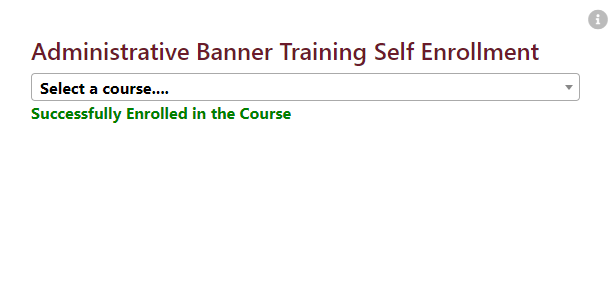
|
|
5. Access Canvas by going to canvas.msstate.edu. From your dashboard, you will now see the Administrative Banner Training Master Course course card. Click the course card to access the course.
|
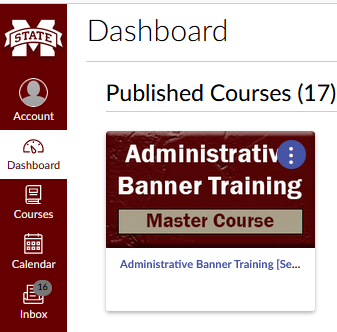 |