In accordance with the federal vaccination mandate and the IHL Board Directive, all University employees (except for those employees who qualify for an exemption) must be fully vaccinated for COVID-19 and provide documentation by December 8, 2021. Follow the steps below to upload your proof of vaccination record(s) or exemption request documentation.
Uploading COVID-19 vaccination records/exemption requests
1. Visit the MSU COVID-19 Vaccination Requirement Upload site.
2. Click Login to Submit in the Submit Vaccine Requirement Info - Employees Only section.
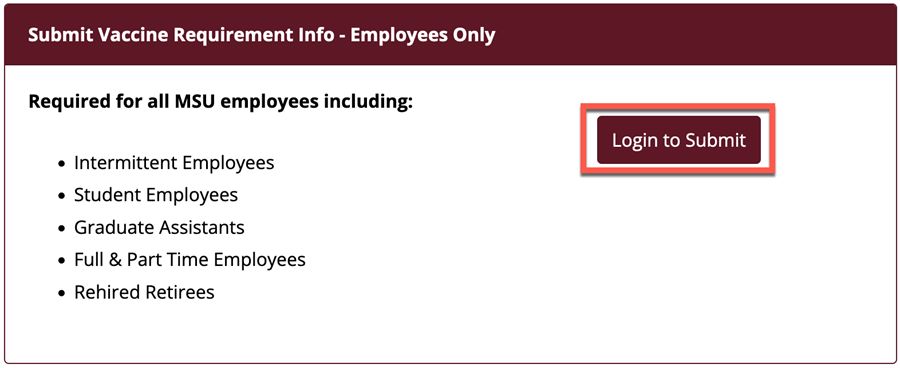
3. Log in with your NetID/NetPassword, then authenticate with Duo, if prompted.
4. Select the vaccine or the exemption request you are submitting documentation for from the dropdown.
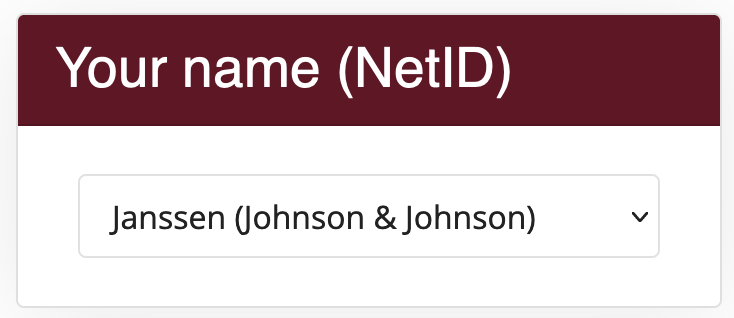
(Example of vaccine selection)
|
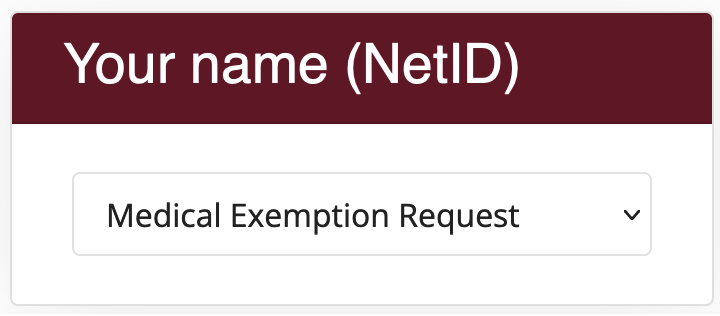
(Example of exemption request selection)
|
5. Enter any required information for your vaccination record. If you're submitting an exemption request, skip to step 6.
Note: The information entered in the screenshot below is just an example. Make sure you enter the correct information from YOUR vaccination record. Two-dose vaccines will have fields for both doses that need to be completed.
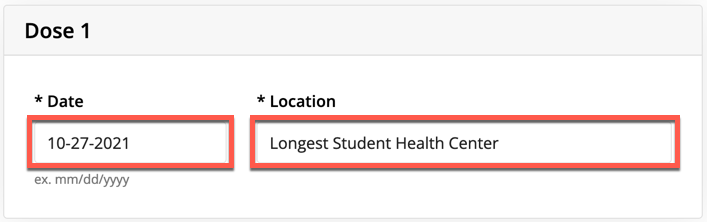
6. In the Upload Card/Exemption Document fields, click Browse, navigate to and select the file on your computer or mobile device, then click Open. Any necessary file requirements are listed for reference.
Vaccination record upload
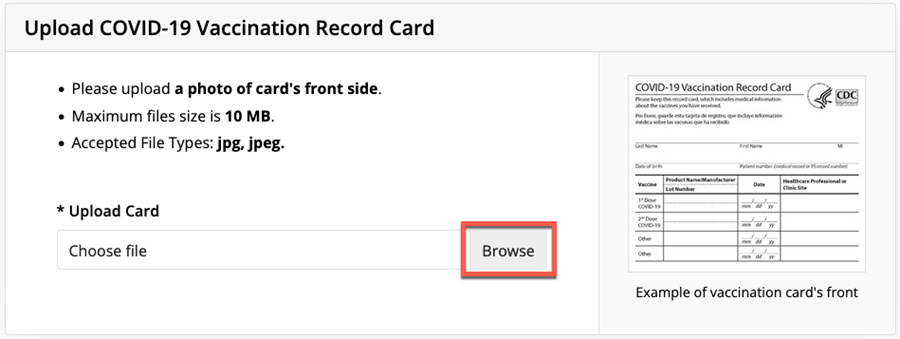
Exemption document upload
Please make a note of the procedure for uploading certain Exemption documents displayed in that section. Two files may need to be submitted, one for each of the pages in the document.
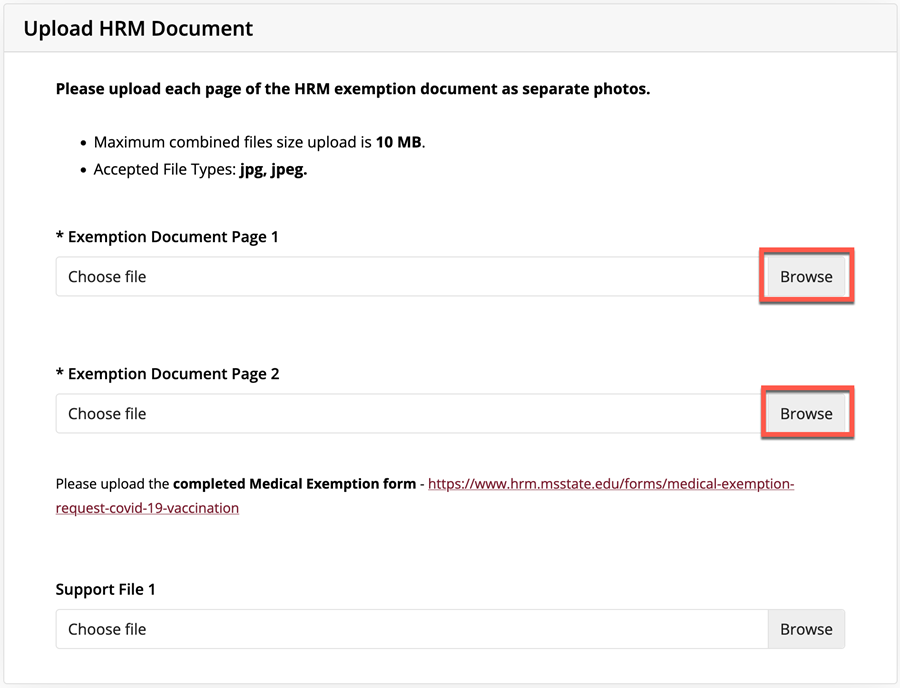
7. Click Submit once you have entered all required information and uploaded any required documentation.
