The Cspire Voice site does not use your NetID/NetPassword. To obtain the username/password for your individual MSU telephone line, please open a service request.
To forward your VOIP phone to another line, do the following.
1. Log in at https://msu.cspirevoice.com/ .
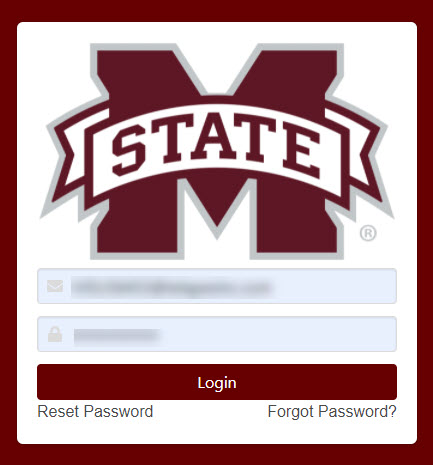
2. Select Call Forwarding Always on the dashboard.
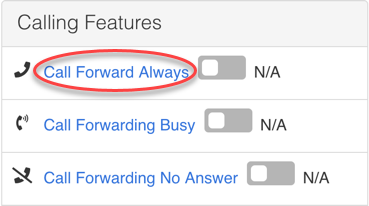
3. Enter the phone number you would like calls to ring at and Save. Phone number needs to be entered as a series of digits without dashes, brackets, or spaces.
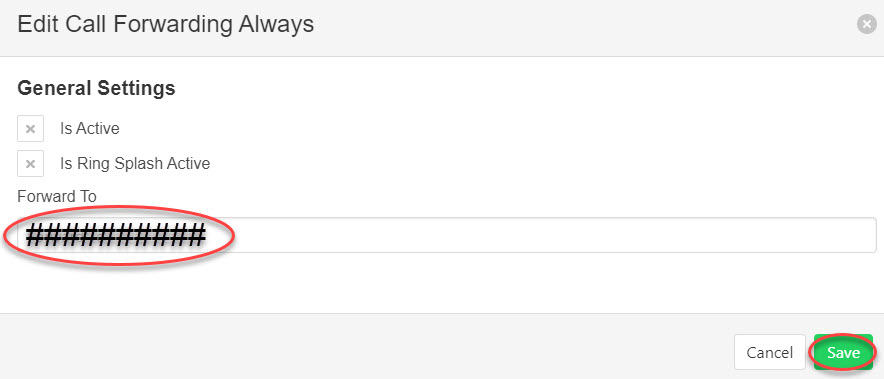
4. Toggle to activate the call forwarding to the number listed.
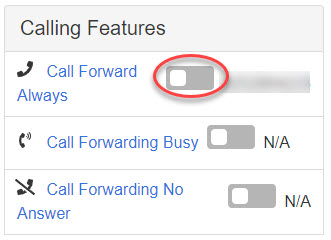
Toggle again to deactivate call forwarding. Click Call Forwarding Always to update the number the call is being forwarded to.
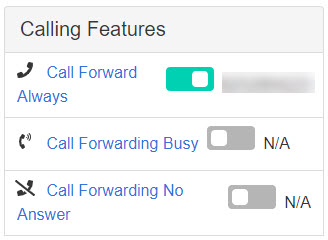
If you are forwarding the line from the VoIP set, please follow these steps.