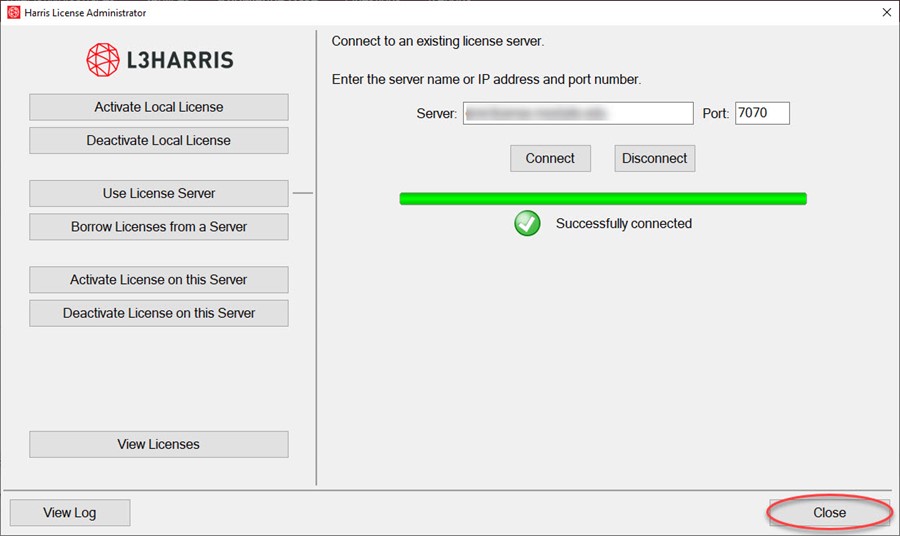ENVI 5.6 Installation for Windows
ENVI is the industry standard for image processing and analysis. ENVI software is licensed by the Board of Trustees of the Mississippi Institutes of Higher Learning for Faculty, Staff, and Students in IHL institutions for non-commercial usage. It is part of EIGS, Enterprise for Innovative Geospatial Solutions-sponsored software program for Higher Education in Mississippi . Through a cooperative agreement, this license also covers the Community and Junior College system in Mississippi, under the same terms. It can only be installed on IHL or Community College-owned computers. Any exceptions are determined by the Administrator of the Campus Software Licensing Program.
Legal Requirements:
- Only active faculty and staff at Mississippi State University are permitted to obtain this software.
- Faculty and staff are required to remove the software when no longer affiliated with the University.
Licensing Information:
- The licensing server will be: envi.license.msstate.edu
- For single-use or stand-alone license, please email John Cartwright - jhc4@msstate.edu
1. On the USB drive you will see a folder named Envi56. Open this folder and double-click on envi56-win.
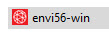
2. Click Next.
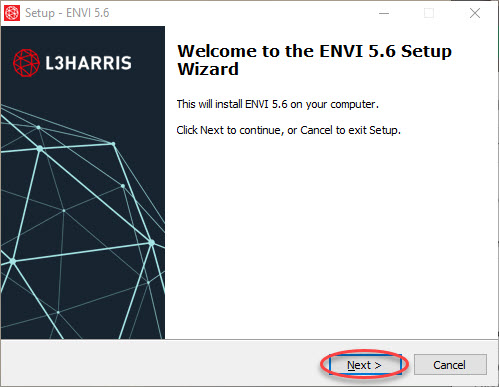
3. Select I accept the agreement and then click Next.
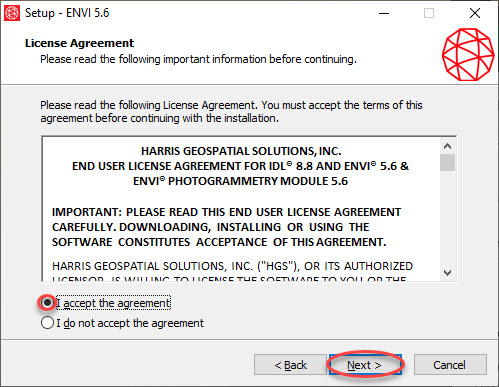
4. Click Next.
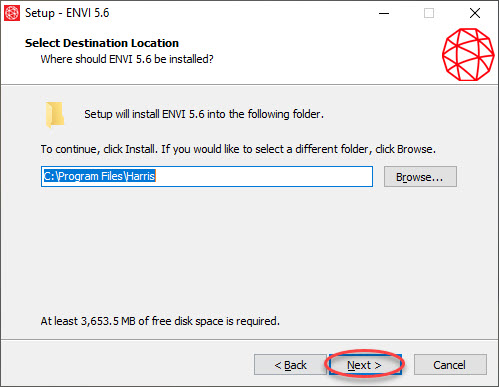
5. Accept defaults for basic use. Select Products and click Next.
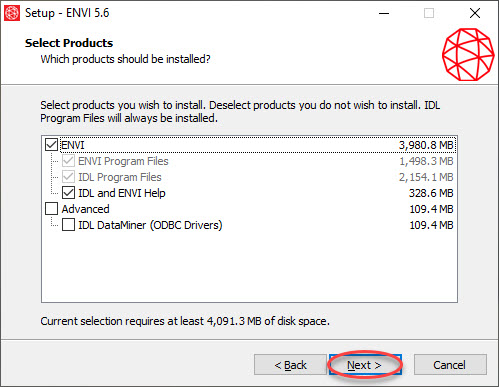
6. Click Install.
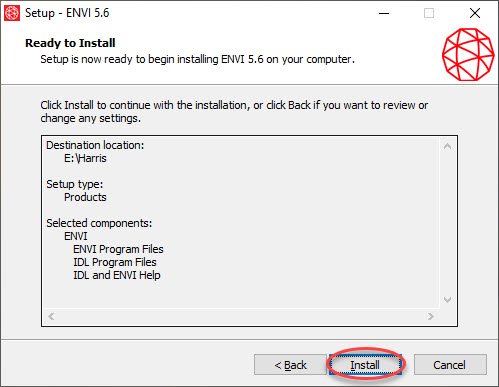
7. Installing
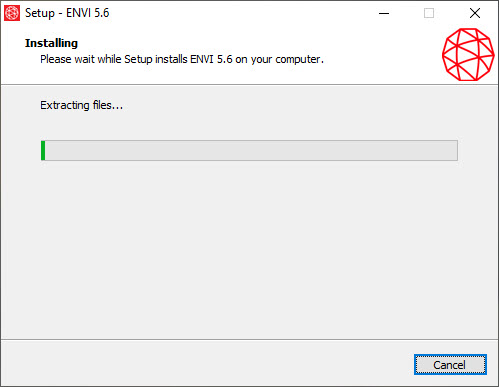
8. Click Finish when the install is complete.
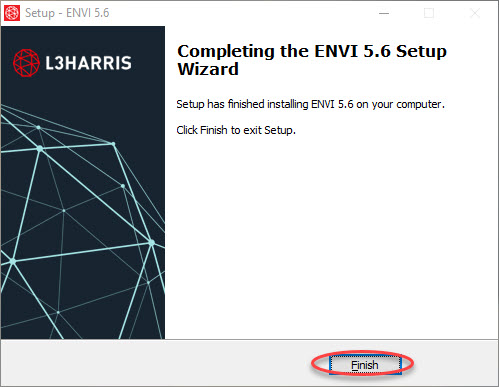
Licensing Steps
1. Click Yes to activate your ENVI 5.8 license now.
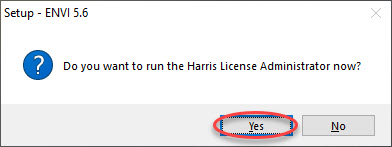
2. Select Use License Server unless you have requested a single use or stand alone license from John Cartwright.
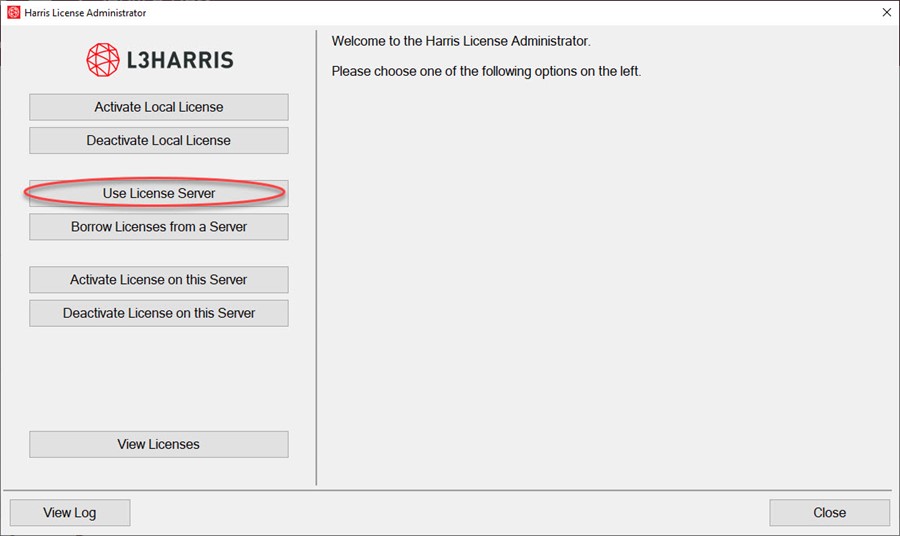
3. Enter the server path envi.license.msstate.edu. Click Connect.
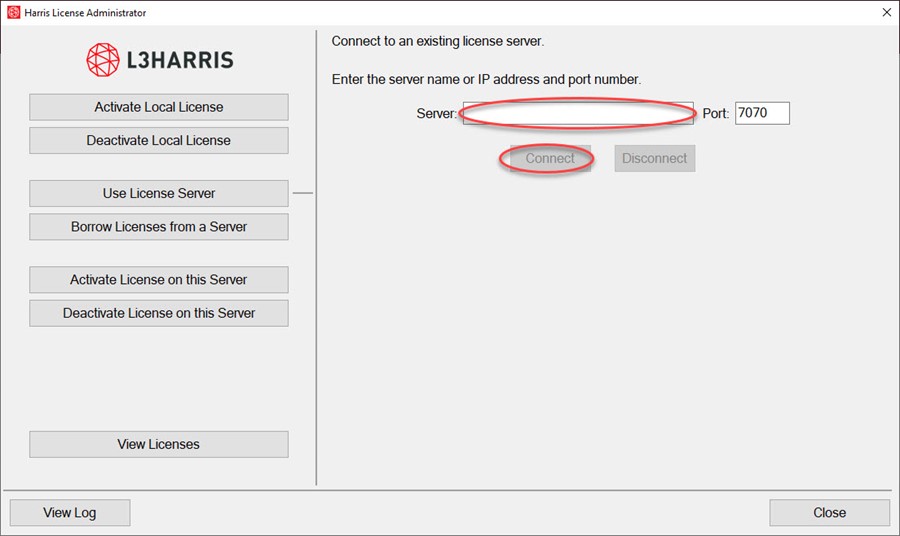
4. Click Close once connected.