| IMPORTANT NOTE: Fall 2025 orientation students will pick up their MSU ID card at orientation. Students who are unable to attend orientation may pick it up in the Campus Card Office, 108 Allen Hall. Our office hours are weekdays from 8 a.m. to 5 p.m. We will also have representatives on-site at centralized locations, designated by Housing, during movie-in. Please note, you MUST have your MSU ID card with you when moving in and attending class. Lost MSU ID cards will be subject to a replacement fee of $50. |
Only new students (first time freshmen and first time transfers) may upload their photo to be used for the MSU ID Card. This service is ONLY available to new students (not currently enrolled students). Below are all of the specific details on properly uploading a photo.
- NOTE: Students must upload their photo prior to attending orientation.
Steps
1. Log in to myState with your NetID and NetPassword.
3. Under the Apps & Services section, click the Campus Card ID Upload link.
4. Review the guidelines listed on the page (also available below), then click Choose file to browse to and select your ID photo file.
5. A preview of your photo will appear along with controls allowing you to crop and rotate the photo, as needed. Click the Crop button when you're ready to proceed.
6. Enter your mailing address, as prompted.
7. Click Submit to complete the ID card photo upload process.
Once your photo is reviewed, you will receive an email notification to your University email address as the status changes. If it is approved, your ID will be mailed to your specified address. If it is rejected, return to the Campus Card ID Upload portal from myState to review the reason why and to upload a corrected photo.
Please review the guidelines below.
Upload Photo Guidelines
- 2 MB or less.
- Must use jpeg format.
- Passport quality.
- Look straight ahead.
- Crop image with full head, front view, and eyes open (no side profiles).
- Solid white background only.
- Must be in color.
- Only clear eyeglasses are acceptable (no sunglasses or shaded eyeglasses).
- No hats, jewelry, or garments of any sort that obstruct the view of your face or the top of your head. Head or face coverings worn daily for religious purposes are accepted.
- Should include clothing that you normally wear on a daily basis and uniforms should not be worn in your photo, except religious clothing that is worn daily.
- Must be taken within the past six months.
- Have someone else take your photo.
Shadows and Lighting: Make sure that there are no bad shadows, face shadows, underexposed lighting, or red eye.
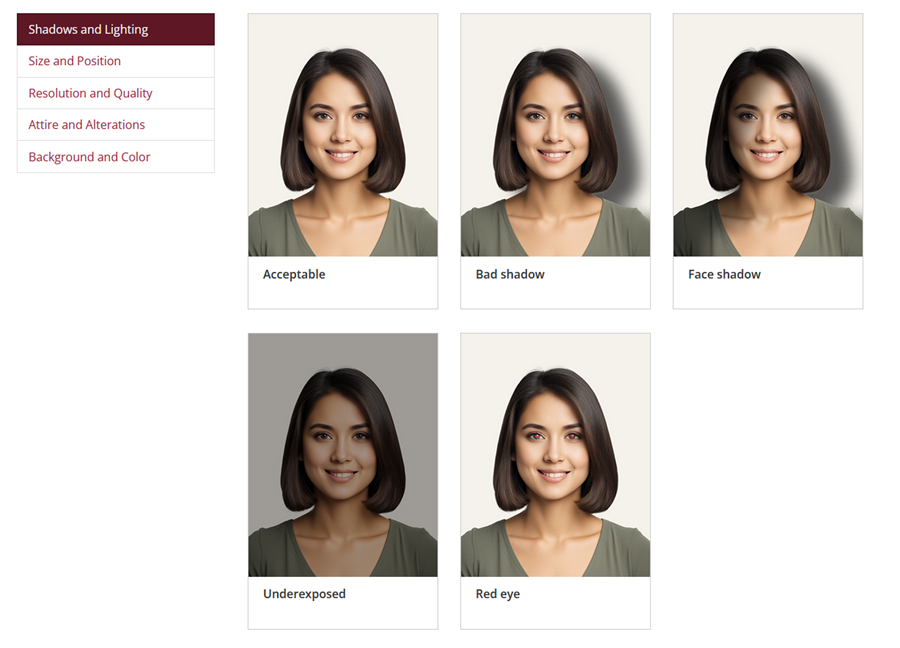
Size and Position: Make sure that your image is not too close or off-centered.
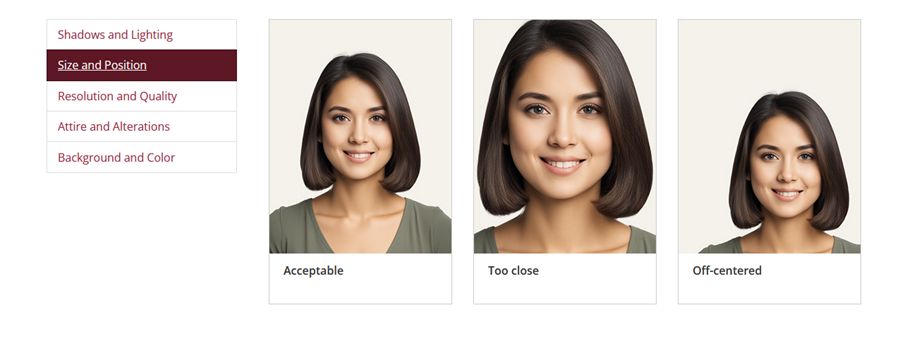
Resolution and Quality: Make sure that the image is not low in resolution, blurry or grainy - It should be clear and crisp.
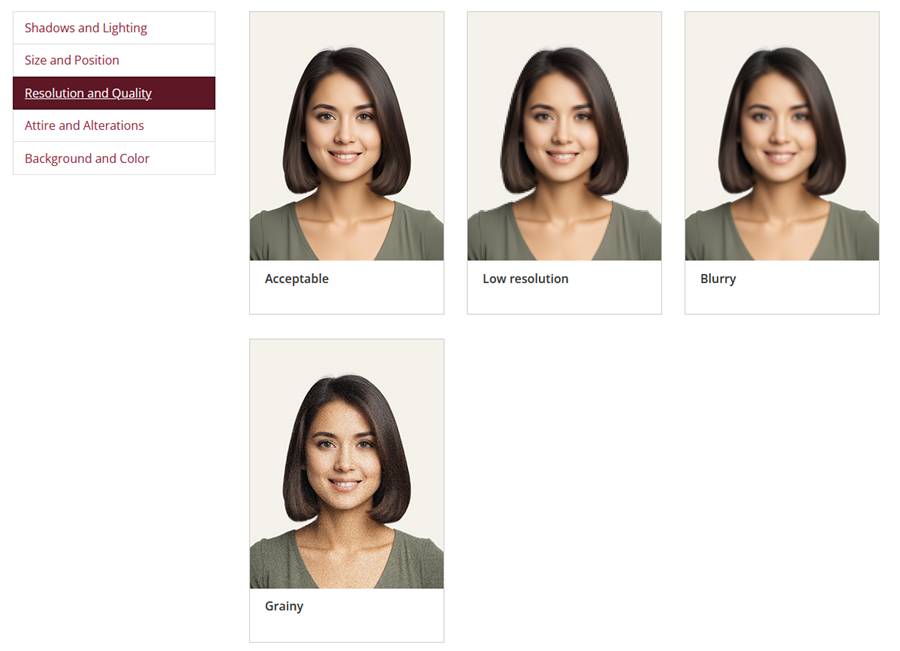
Attire and Alterations: Do not wear hats or sunglasses. Do not alter the picture.
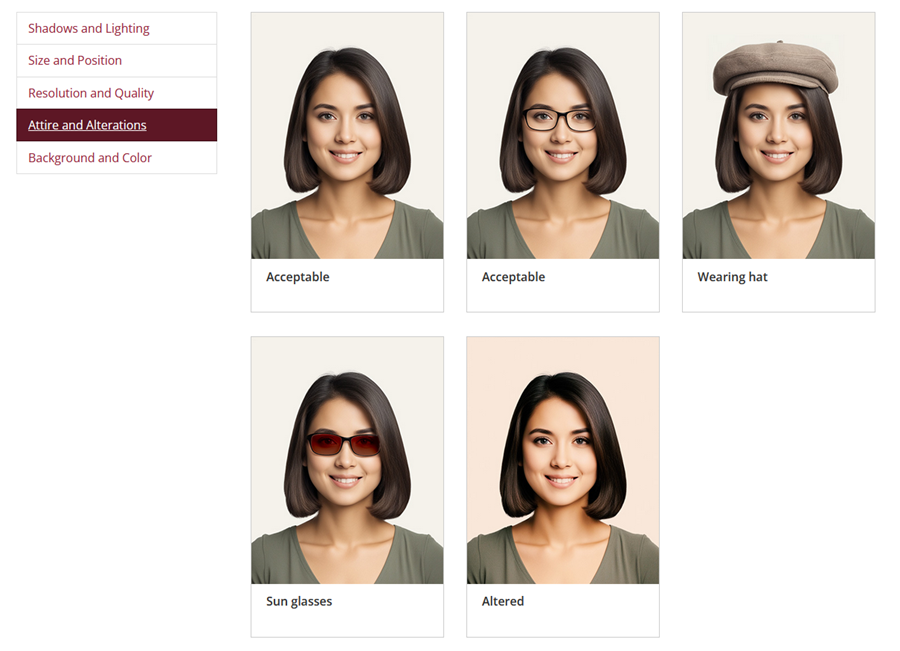
Backgrounds and Color: Remember, white background colors are the only photos that will be accepted. Please do not upload a photo with any other background color or items. Additionally, the photo needs to be in the original color, no black and white photos or color filters.
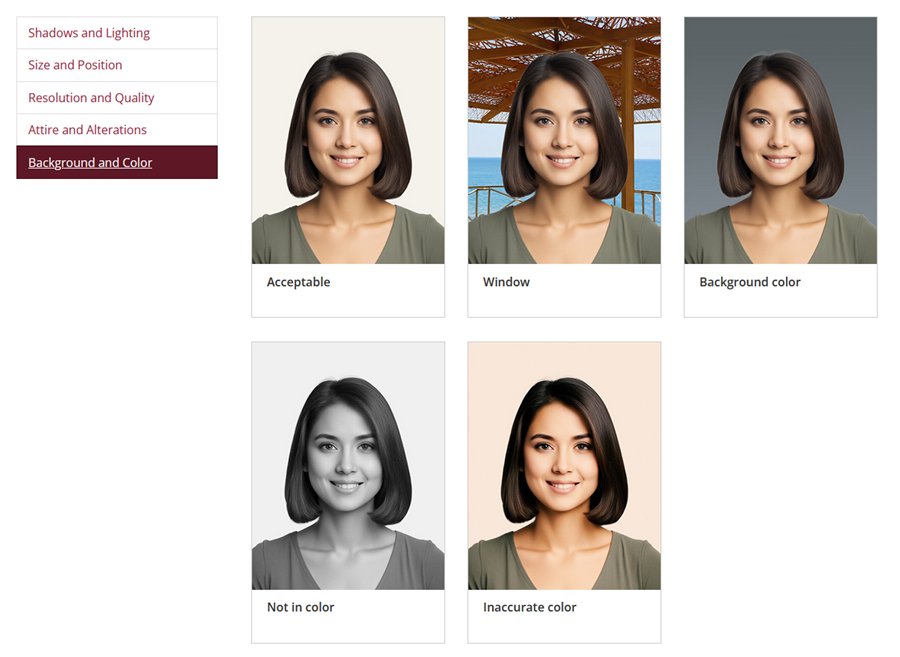
The Campus Card Office will notify you via MSU official email (netid@msstate.edu) if your photo is accepted or rejected. Photo submissions are manually reviewed and can take up to 5 business days to be processed.
Please note, you must have your ID card with you when you come to campus (move-in day, New Maroon camp, or first day of class).