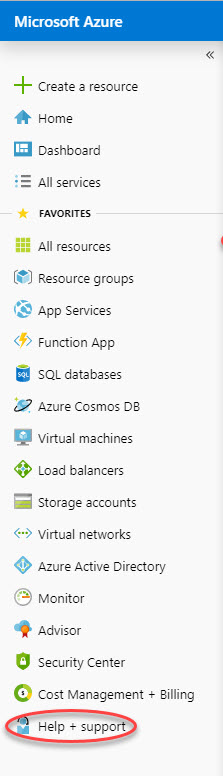Azure Development Tools (previously know as Dreamspark/Imagine) is available for currently-enrolled MSU students. Licenses are only valid as long as the student is enrolled at MSU.
1 To download Microsoft products visit https://azureforeducation.microsoft.com/devtools and click Sign In (the blue button)
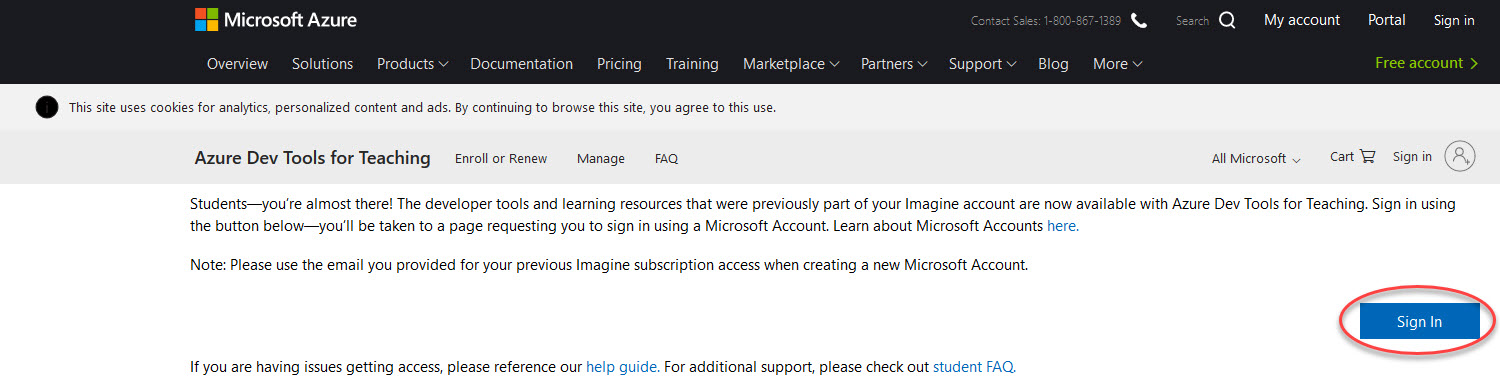
2. Log in with your netid@msstate.edu and your NetPassword.
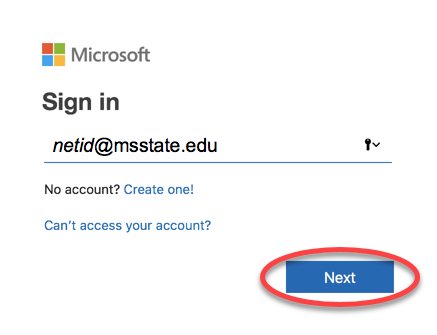
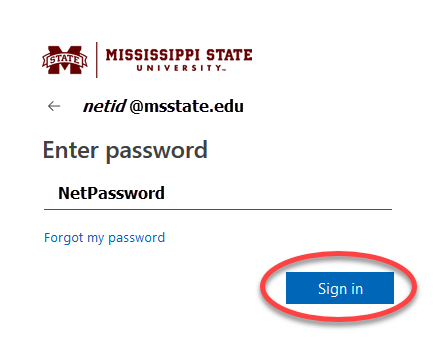
3. Authenticate to Duo, when prompted.
4. This will bring you to the Azure site opened to the Education - Overview page. Click Software to view all available software titles.
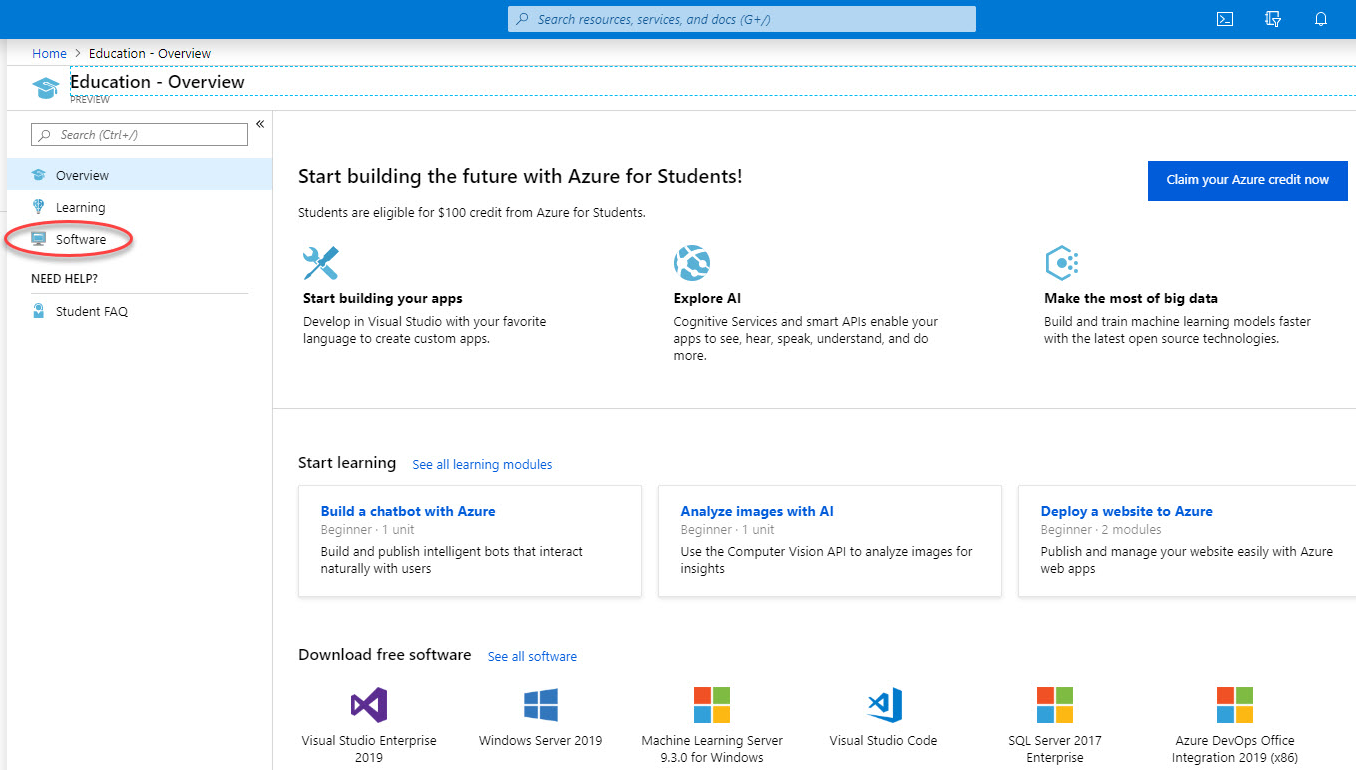
5. If you have any questions about how to access, download, or use the Azure Developers Tools, please see the Help + Support menu item at the bottom of the left side menu.