
Instructor course evaluations are disseminated through Canvas on the Class Climate Dashboard. Instructors may refer to the instructions below to learn how to access their Class Climate Dashboard to view the status of their evaluations.
Instructions for accessing and reviewing course evaluations (instructors)
1. In Canvas, access your Class Climate Dashboard from the left course menu in any course. Instructors’ results will be available the day following the posting of grades to Banner by the Registrar’s Office.
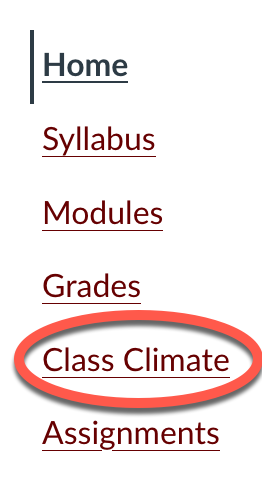
2. Instructors will have a course evaluation dashboard within Canvas allowing them to see response rates for their courses and the date the course evaluation is set to close for each of their courses. The response rate is in real-time. The faculty member will also receive an email from the Class Climate system alerting them that the course evaluation has opened. The following is an example of what the Instructor dashboard looks like.
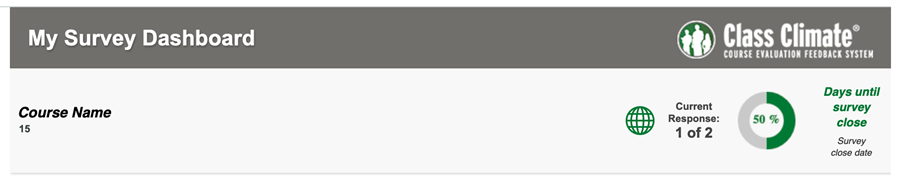
3. This dashboard allows instructors to view how many students have completed the course evaluations. With this information the instructor can remind the students to complete their course evaluations and/or set aside time during a class period to do so on a computer or any mobile device the student may have.
Note: In keeping with the University’s long-standing practice with course evaluations, faculty must leave the classroom while evaluations are being completed.
A new feature that will be made available in the next upgrade to Class Climate is the archiving of past course evaluation results. This means that the faculty members’ results will be readily available at any time to them through their Class Climate Canvas dashboard.
4. Instructors will receive an email with their course evaluation results the day after grades have been posted each semester in Banner by the Office of the Registrar.
Student Class Climate Dashboard
Students will also have a dashboard containing all course evaluation information about their courses. Students will be able to see which course evaluations they have submitted and the close date for the ones they have not completed. An example of what the student dashboard looks like is available below.
Students will be able to complete their course evaluations at convenient times for them. The comments will still be captured. Comments will only be made available to the instructor of the course.
See the student instructions for submitting Class Climate course evaluations for more information on the student survey process.
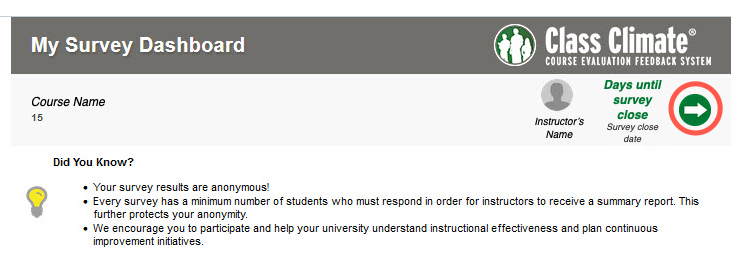
For assistance with or questions regarding Class Climate course evaluations, please contact the Office of Institutional Research and Effectiveness at 662-325-3920 or oir@ir.msstate.edu.