Self Enroll courses are non-academic, external courses such as those used for certifications. They are NOT accessible via Banner Registration. There are two methods to reach Self Enroll courses. If you do not see your course listed in the myState Canvas Course Self Enrollment list, see the eForms method listed further below.
Steps for myState Canvas Course Self Enrollment:
1. Go to my.msstate.edu
2. Scroll down the main page until you see the Canvas Course Self Enrollment block.
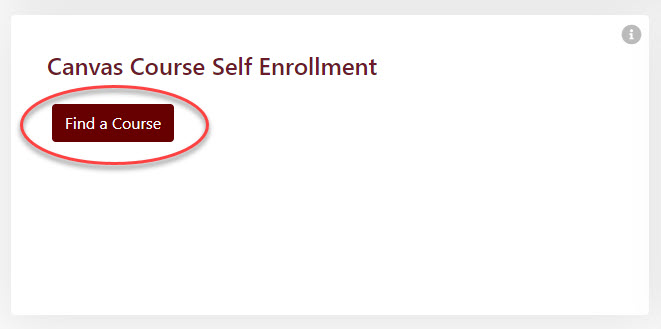
3. Scroll down or enter the name of the course under Select a course.
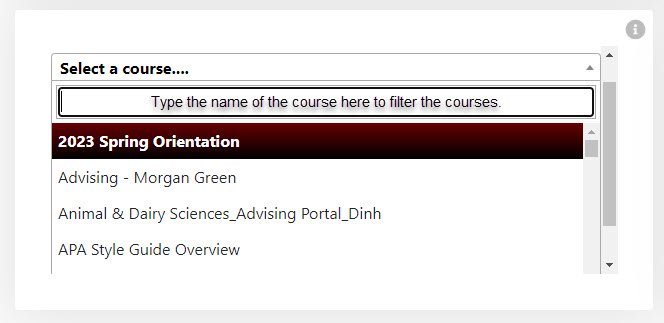
4. Select the course you want to enroll in.
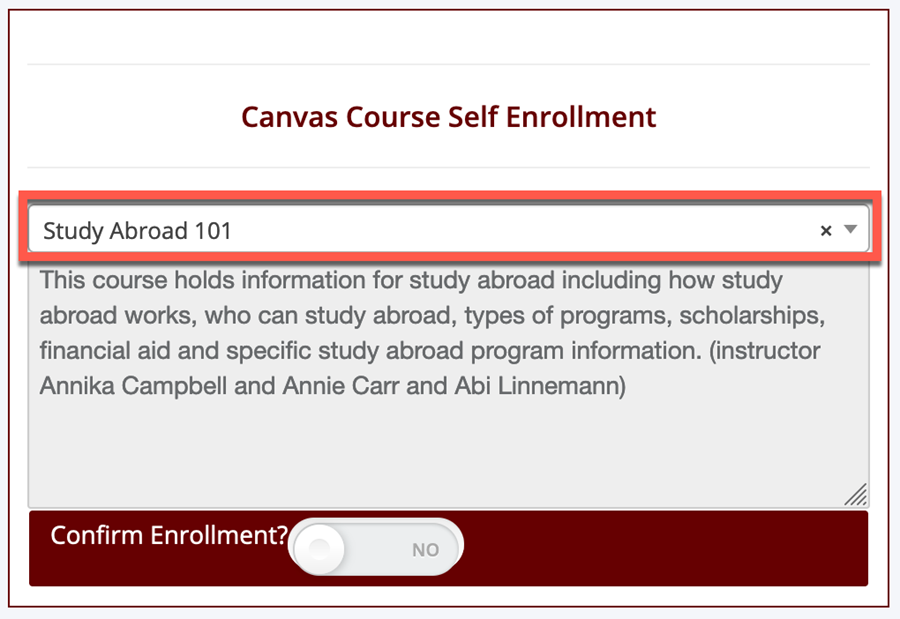
5. Click the Confirm Enrollment slider to select Yes, then click Self Enroll.
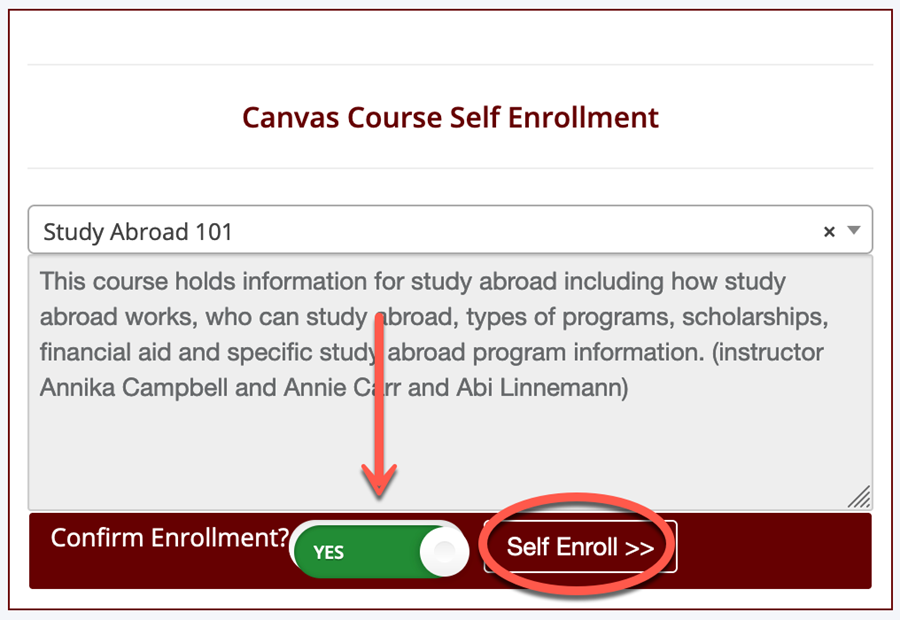
6. Go to canvas.msstate.edu to confirm the course is available to you on the Dashboard. If it does not appear there, try clicking Courses > All Courses to see if it is available on the All Courses list for you instead.
Steps for eForms Canvas Course Self Enrollment:
1. Go to eforms.msstate.edu
2. In the Canvas eForms box, select Self Enroll Qualification Request.
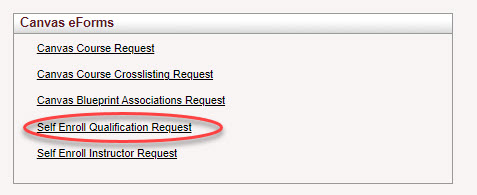
3. Use the drop down list to find the course you need in the Please select a course section.
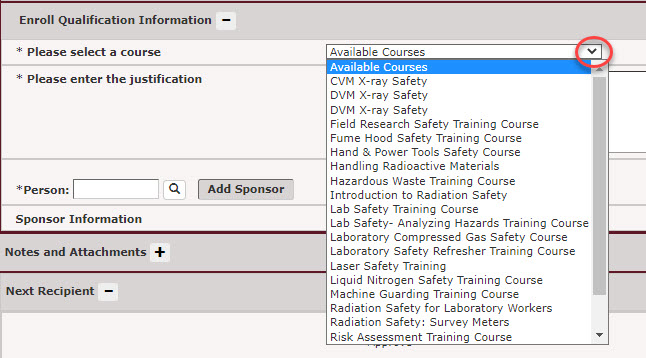
4. Enter the justification for why you need to take the course.
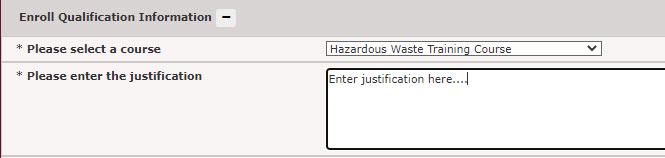
5. Enter your Sponsor's NetID and click Add Sponsor.
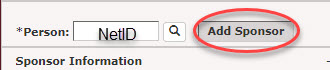
6. Verify your Sponsor's name and department are displayed.

7. Submit the form.
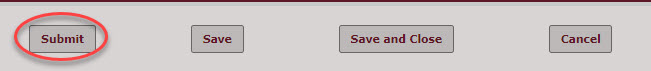
8. Go to canvas.msstate.edu to confirm the course is available to you on the Dashboard. If it does not appear there, try clicking Courses > All Courses to see if it is available on the All Courses list for you instead.